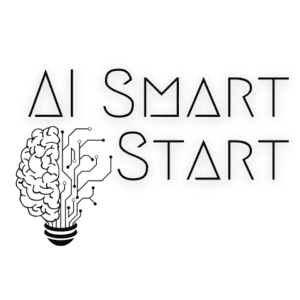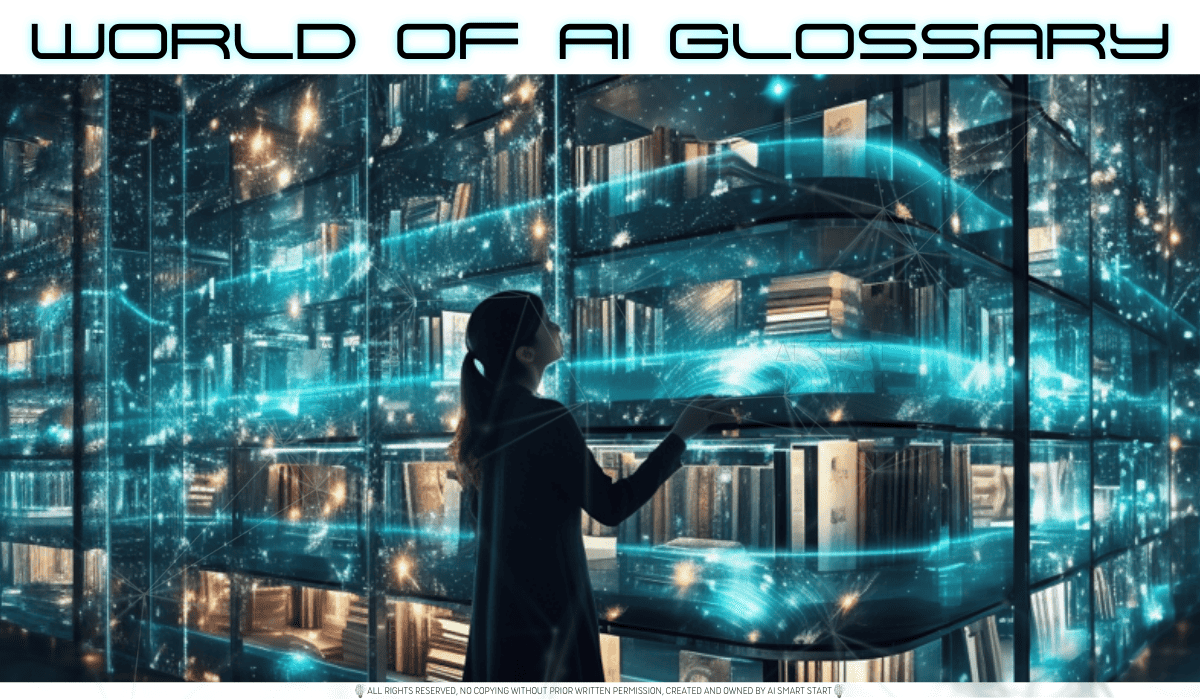Hey there!
With all its AI-driven wonders, the future is knocking on our door hard, and frankly, let’s face it, AI is not going anywhere!
Please allow me to be as honest with you as I am with my son: If we do not keep up, we risk getting left behind.
The World around us, especially in Artificial Intelligence, is advancing at lightning speed.
Nowadays, to keep up, you have to be glued to computers, YouTube, the news, and other platforms to stay in the loop.
However, diving into the World of AI can be daunting.
With industry experts throwing around complex jargon and new buzzwords daily, discussing AI can sometimes feel like navigating a maze without a map.
That’s where I step in. I have crafted the “AI 101 Glossary” as your guiding light in AI’s darkness.
Here, you will discover everything from the basics for AI beginners to the deeper intricacies for those familiar with its foundations.
Whether you are gearing up for an exam, looking to switch roles, or are fueled by curiosity, this AI glossary ensures you are well-equipped to jump into AI conversations head-on.
The terms are broken down in plain, relatable language – so much so that anyone will understand the concepts.
For instance, did you know Machine Learning is a facet of AI that equips machines to teach themselves tasks we once thought only humans could do?
Or that one of AI’s crown achievements is understanding our language, a skill known as natural language understanding (NL)?
So, without further ado, let’s dive deep into the AI lexicon and unveil its wonders.

TABLE OF CONTENT:

Activation Function:
An Activation Function in machine learning is like a decision-maker for a neuron in a computer brain (neural network). It helps decide how much a neuron should “fire” or activate based on the information it gets. Think of it as a volume knob: based on the input tune, it decides how loud the output should be.
Example 1: Imagine a gatekeeper who decides which guests can enter a party based on their outfits. The activation function is like that gatekeeper, deciding which information can go through based on specific rules.
Example 2: Think of a light dimmer switch. You can adjust how much light you want in a room. The activation function is similar; it changes how much information gets through.
read more (coming soon)

Adversarial Attack:
An Adversarial Attack is when someone tricks a machine learning system by giving it misleading information, causing it to make mistakes. It’s like showing an optical illusion to a person, making them see something that isn’t really there.
Imagine your brain has a favourite game it likes to play, like matching pictures. An adversarial attack is like someone sneaking in and slightly changing the images without you noticing. When you compare them, you get them wrong because they don’t look how they’re supposed to.
Example 1: It’s like if you have a book of animal pictures and always know a cat when you see it. But then, someone draws a tiny moustache on the cat. You might think it’s a lion now because of that little change!
Example 2: Imagine you have a puzzle of a blue sky. But someone paints a tiny part of the sky green. You might now think that piece belongs to the grass part of the puzzle, not the sky.
read more (coming soon)

Algorithm:
Think of an Algorithm like a recipe for cookies. Just like a recipe gives you step-by-step instructions on how to make cookies, an algorithm tells the computer step-by-step what to do to solve a problem or make a decision.
Example 1: Imagine you have a toy box and want to sort all your toys by size. An algorithm might tell you: “First, find the smallest toy. Please put it in a pile. Then find the next smallest toy. Put it next to the first one.” And so on, until all toys are sorted.
Example 2: Suppose you’re playing a game where you must guess a secret number between 1 and 10. An algorithm might say: “Start by guessing 5. If the secret number is higher, guess 8. If it’s lower, guess 3.” It’s like a unique strategy to win the game!
read more (coming soon)

Artificial Intelligence (AI)
Artificial Intelligence, or AI, is like a robot brain inside computers. Just like you learn things and make decisions, AI can also learn from information and make its own decisions. But remember, it’s not alive like us; it’s just brilliant programming.
Example 1: Imagine you have a toy robot that can dance when you play music. The robot “knows” when to dance because of some AI inside. The AI hears the music and tells the robot, “It’s time to dance now!”
Example 2: Have you ever talked to a toy or an app, and it talks back or answered your questions? That’s AI! It’s like having a chat with a super-smart computer friend who knows a lot of things.

Artificial Neural Network (ANN):
An Artificial Neural Network, or ANN, is like a giant web or network of tiny light bulbs inside a computer’s brain. Each light bulb can turn on, off, or glow brighter based on the information it gets. All these light bulbs work together to help the computer think and learn.
Example 1: Imagine you have a giant board with many tiny light bulbs. When you show a picture of a cat, some light bulbs light up to form the shape of a cat. If you offer a dog, different bulbs light up. The board is using its “network” of lights to recognize pictures.
Example 2: Think about playing a game where you connect the dots. In ANN, each dot is like a tiny decision point. When you connect them all, they help the computer understand something, like “This is a happy face” or “This song is cheerful.”
Read more (coming soon)

Automation Processes:
Systems or tools that automatically do tasks without needing a person to do them every time.
Example 1: It’s like a self-playing piano that plays music on its own once you set it up.
Example 2: Imagine having a toy room that cleans itself up. Automation processes are like that for businesses, doing specific tasks without someone constantly telling them to.
Read more (coming soon)

Backpropagation:
Backpropagation is like a teacher giving feedback to a student. If the student makes a mistake on their homework, the teacher tells them where they went wrong so they can learn and do better next time. In the computer’s brain (AI), backpropagation helps it learn from its mistakes by going backwards and adjusting where it went wrong.
Example 1: Imagine you’re building a tower with blocks, but it keeps falling over. You look back at what you did, realize that the base wasn’t strong enough, and decide to use more giant blocks at the bottom. That’s like backpropagation – you’re returning, finding, and fixing the problem.
Example 2: Let’s say you’re trying to toss a ball into a basket but keep missing. Each time you miss, you think about how you threw it – too hard, too soft, too far to the left, or too far to the right. Then, you adjust your throw. That’s like backpropagation, where the computer adjusts its thinking based on the mistakes it made.
Read more (coming soon)

Bayesian Network:
A Bayesian Network is like a big family tree. Still, instead of showing family members, it shows how different pieces of information are connected and how one can affect the other. It helps computers make suitable decisions based on what they know.
Example 1: Imagine you have a puzzle of the sky. If you know one piece has a cloud and the next should have the other half, you can guess where to place them. The Bayesian Network helps the computer do something similar by connecting pieces of information.
Example 2: Think about a rainy day. If you see dark clouds in the sky and hear thunder, you might guess it will rain soon. A Bayesian Network is like your brain connecting the dark clouds and thunder to predict rain. The computer uses it to connect different clues and make predictions.
Read more (coming soon)

Bias:
Think of bias like a seesaw that doesn’t balance properly. One side is heavier, making it tilt more that way. In computers and AI, bias means the system might favour one thing over another without a fair reason.
Example 1: Imagine you have a basket of red and green apples. If you always pick more red apples and hardly any green ones, that’s like having a bias towards red apples.
Example 2: Let’s say you’re playing a game with your friends, and you always choose your best friend first for your team, even if others are just as good. That’s like showing bias, favouring one friend over the others.
Read more (coming soon)

Big Data Engineer/Architect:
A person who designs and builds systems to handle and analyze massive amounts of information.
Example 1: It’s like an engineer who builds a vast library to store and organize millions of books, ensuring every book is easy to find.
Example 2: Imagine a builder creating a giant maze, but they also make a map so everyone can navigate it easily. A Big Data Engineer ensures large data sets are stored properly and can be accessed quickly.
Read more (coming soon)

Black Box:
A system or device hides its inner workings or processes; only the inputs and outputs are visible or understandable.; only the information and results can be seen or understood. In many complex systems, especially in technology, we must learn or understand how the system does what it does. Instead, we see what we put into it (input) and what we get out of it (output), but not what happens inside.
Example 1: Imagine you have a magic toy oven. You put in some ingredients, close the door, and after a while, out comes a perfect cake. You don’t know how it perfectly baked the cake, but it did. That oven is like a black box.
Example 2: It’s like giving a sealed letter to a messenger. You know what you wrote (input) and get a reply (output). Still, seeing the messenger’s journey or conversations would be best.
While some systems allow you to see and understand every step of their process (transparent systems), a black box keeps that process hidden. It’s like comparing a clear glass kettle, where you can see the water boiling, to a metal one, where you can’t see inside.
Read more (coming soon)

Business Intelligence Developer:
A person who creates tools and reports to help businesses make better decisions using their data.
Example 1: It’s like a builder making a special magnifying glass that lets companies see their information more clearly and understand what’s happening.
Example 2: Imagine a storyteller who tells a tale using charts and graphs. A Business Intelligence Developer turns company data into visual stories so everyone can see what’s happening.
Read more (coming soon)

BI Technologies – (Business Intelligence) Technologies:
Tools and software used to analyze and present business data to help companies make informed decisions.
Example 1: It’s like a magic mirror that shows businesses what’s happening inside them, so they can decide what to do next.
Example 2: Imagine a set of special glasses that lets you see hidden patterns in a crowd. BI technologies help businesses see patterns in their data.
Read more (coming soon)

Capsule Networks:
Think of Capsule Networks as special glasses that help a computer see and understand pictures more innovatively. Instead of just looking at individual parts of an image, these glasses let the computer know how those parts relate to each other.
Example 1: When looking at a bicycle drawing, it’s not just about seeing wheels and a seat. It’s about understanding how the wheels connect to the frame and where the heart is placed. Capsule Networks help computers see the whole picture.
Example 2: Imagine you have a jigsaw puzzle of a tiger. Instead of just seeing stripes, a Capsule Network would help the computer realize that those stripes fit together to form the shape of a tiger running or sleeping.
Read more (coming soon)

Chatbot:
A chatbot is like a robot friend you can type to and talk with on a computer or phone. Even though it can answer questions and chat with you, it’s not alive; it’s just a computer program that’s good at talking.
Example 1: Imagine if your toy robot could converse with you. You ask, “What’s your favourite colour?” and it replies, “I’m just a toy, but I like blue!” That’s similar to how a chatbot works.
Example 2: Think about a game where you can talk to characters, and they answer back. Even though they seem to “talk,” it’s all pre-programmed. Chatbots are like those characters but can answer many more questions and have conversations.
Read more (coming soon)

Classifier:
A classifier is like a sorting machine in the computer’s brain. It looks at things and puts them into different groups or categories based on what they are.
Example 1: Imagine you have a box of crayons, and you want to separate them by colour: reds, blues, greens, etc. A classifier is like your hands picking up each crayon and putting it into the right group.
Example 2: Think of a toy sorter with different shaped holes: squares, circles, and triangles. When you put a square block through, it only fits in the square hole. A classifier is like that sorter, but for information, sorting it into the correct category.
Read more (coming soon)

Clustering:
Clustering is like grouping similar things together in a playground. Instead of placing everything randomly, the computer puts identical items in the same group or cluster.
Example 1: Imagine you have a bunch of toys: cars, dolls, and balls. Clustering is like putting all cars in one corner, all dolls in another, and all balls in a third corner. Each group has toys that are alike.
Example 2: Think of a big box of mixed candies. If you separate gummy bears, chocolates, and lollipops into their piles, that’s like clustering. You’re grouping the sweets by type.
Read more (coming soon)

Computational Linguistics:
Computational Linguistics is like teaching computers to understand and use human languages. It’s like a bridge between computer science and how we talk and write.
Example 1: How can some apps translate what you say into another language? That’s thanks to computational linguistics. It’s like the computer has its own little language teacher inside.
Example 2: Imagine if your toy robot could listen to a story you tell and then ask questions about it or even describe it differently. That’s the computer using computational linguistics to understand and play with language.
Read more (coming soon)

Convolutional Neural Network (CNN):
CNNs are like special magnifying glasses that computers use to look closely at images. They help the computer see and understand patterns, like edges and shapes, in pictures.
Example 1: Imagine looking at a forest from a plane: it’s just a big green area. But as you get closer, you start seeing individual trees and animals. CNNs help the computer “zoom in” and see these details in images.
Example 2: Think of watching a sports game on TV. At first, you see players moving around. But with a special camera, you can see details like a jersey’s number or the ball’s design. That’s what a CNN does; it helps the computer see and recognize these specific details.
Read more (coming soon)

Data:
Data is like the information or facts that computers use to think and make decisions. It’s like the ingredients in a recipe that help you know what to cook and how.
Example 1: If you have a list of different fruits and their colours, like “apple – red” or “banana – yellow”, that list is data. It tells you what colour each fruit is.
Example 2: Think of a thermometer telling you the temperature outside. If it says 75°F (24°C), that number, 75°F is data. It gives you information about how warm or cold it is.
Read more (coming soon)

Data Analysis:
The process of inspecting, cleaning, and interpreting data to discover useful information, conclude, and support decision-making. Data analysis involves examining numbers and information closely to find patterns, trends, or insights. Solving a puzzle is like piecing together data.
Example 1: Imagine you have a big jar full of different coloured candies. Counting each colour in data analysis would be like determining which colour is the most common or identifying patterns in the arrangement of the sweets.
Example 2: It’s like being a detective, but instead of investigating crime scenes, you’re investigating numbers and facts to find the story they tell and, for example, looking at weather data to see if it rained more this year than last year.
While data collection is like gathering all the puzzle pieces, data analysis is putting those pieces together to see the whole picture. It’s not just about having information but understanding what that information means.
Read more (coming soon)

Data Mining:
Data Mining is like a treasure hunt in the computer world. It’s searching through lots of data to find useful information or patterns.
Example 1: Imagine you have a giant box of different coloured marbles and want to know how many blue marbles are inside. Data mining would be like sifting through all the marbles to count and understand more about the blue ones.
Example 2: Look at many photos of the sky taken over a year. Examining them reveals patterns like it often rains in April. Data mining is like spotting those patterns after looking at so much information.
Read more (coming soon)

Data Scientist:
A person who studies and analyzes big amounts of data to discover useful information, patterns, or trends.
Example 1: It’s like a detective who looks at clues to solve a mystery, but instead of clues, they use numbers and information.
Example 2: Imagine someone with a giant puzzle. A Data Scientist puts the pieces together to see the big picture and understand what the data tells them.
Read more (coming soon)

Dark Web:
A secretive part of the internet where activities are often hidden and can be illegal. It’s intentionally hidden and can’t be accessed with regular browsers.
The dark web is a subset of the deep web. While the deep web is simply parts of the internet not indexed by search engines (like private databases or member-only websites), the dark web is designed for anonymity and often hosts illegal activities.
Example 1: Think of the internet as a big city. The regular web is like the main streets with shops and restaurants where everyone goes. The deep web is like private homes and offices – places you can’t just walk into. The dark web? It’s like the hidden alleyways where mysterious and sometimes shady activities happen.
Example 2: It’s like a secret club behind a hidden door where people wear masks to hide their identities. You need a special invitation and a unique key to enter.
If the entire internet were a vast ocean, the surface water the sunlight touches would be the regular web. The deeper water, still safe but harder to access, is the deep web. But the very bottom, the abyss where it’s dark and dangerous, that’s the dark web.
Read more (coming soon)

Deep Learning:
Deep Learning is a way for computers to learn and make decisions by looking at many examples and practising repeatedly, much like humans learn from experience.
Example 1: Remember when you learned to ride a bike? At first, you might have fallen off a few times. But you improved with practice and remembering what worked and what didn’t. Deep Learning is like a computer practising to get better at recognizing images or sounds.
Example 2: Think of a bird learning to sing. It listens to other birds, tries to mimic them, and slowly gets better at its song. In the same way, with Deep Learning, a computer looks at many examples and tries to “sing” or perform the task correctly.
Read more (coming soon)

Decision-Making Systems:
Computer programs that help people or organizations choose the best option based on data and rules. These systems analyze information, weigh different options, and provide recommendations or decisions. The level of complexity of a solution depends on the nature of the problem it aims to address.
Example 1: Imagine you have a magic 8-ball that, instead of random answers, gives you decisions based on facts and information you’ve given it. That’s like a basic decision-making system.
Example 2: It’s like having a wise owl that looks at all the information, thinks about it, and then tells you the best choice, whether choosing a path in a forest or picking the right fruit to eat.
Unlike regular computer programs that follow instructions in order, decision-making systems weigh different choices and pick the best one based on specific criteria or rules. It’s the difference between a robot that only pours water when you push a button versus a robot that decides when to water plants based on the soil’s dryness.
Read more (coming soon)

Decision Tree:
A Decision Tree is a tool that helps computers make decisions by asking a series of YES-or-NO questions. It’s like a flowchart or a roadmap that guides the computer based on the answers to those questions.
Example 1: Imagine you’re trying to decide what to wear. You might ask: “Is it rainy outside?” If yes, choose an umbrella; if not, you move to the next question, “Is it cold?” Based on that, you decide between a sweater and a T-shirt. A Decision Tree works similarly, guiding the computer through decisions.
Example 2: Think of playing the game “20 Questions.” You’re trying to guess an animal, so ask, “Does it live in the water?” Depending on the answer, you ask more questions until you guess the animal. A Decision Tree helps a computer do the same but with data and decisions.
Read more (coming soon)

Deep Web:
Parts of the internet aren’t indexed by standard search engines, which means you can’t find them just by searching on sites like Google.
The deep web consists of all the online content not available to the general public without specific access, such as databases, private websites, or membership platforms.
Example 1: Imagine a library with a special section behind a closed door. Without a key, you can’t see or borrow the books behind that door. The open area of the library is like the regular internet, and the closed-off section is like the deep web.
Example 2: It’s like having a treasure map. The places marked on the map are the regular web that everyone can see, but the hidden treasures buried underground that aren’t marked are the deep web.
The regular web is like the tip of an iceberg that floats above the water, visible to everyone. The deep web is the larger part of the iceberg underwater, hidden from view. Both parts are the internet, but the deep web is vast and not easily accessible without specific tools or access rights.
Read more (coming soon)

Embeddings:
Embeddings are a way to turn words or other information into numbers so that computers can better understand and work with them. It’s like giving each item a unique code, making them more accessible for the computer to compare and analyze.
Example 1: Think of your favourite colours. To you, they’re just names like “blue” or “red.” But imagine if you gave each colour a unique number: blue is 1, red is 2. Now you’ve created a simple embedding for colours. Turning them into numbers makes it easier to work with them in certain games or activities.
Example 2: Imagine a library with thousands of books. If each book had a unique number instead of a title, it might be quicker to locate a specific book using that number. Embeddings work similarly for computers, making finding and using information more efficient.
Read more (coming soon)

Emotion Recognition:
The ability of a system or software to identify human emotions, typically from facial expressions, voice tones, or physiological responses.
It’s like technology trying to understand how you feel by observing or listening to you. In the same way, a friend might notice if you’re happy or sad by looking at your face or hearing your voice.
Example 1: Imagine watching a movie, and a camera notices you smiling or laughing. The camera then thinks, “Oh! They find this funny.” That’s a simple form of emotional recognition.
Example 2: It’s like when you’re talking to a friend on the phone, and they can tell if you’re excited or upset just by how you sound, even if you don’t tell them directly.
While humans often recognize emotions intuitively by observing subtle cues, emotion recognition systems use technology and algorithms to decode those cues. It’s like the difference between a friend understanding your mood from your actions and a computer studying your face or voice to figure out the same thing.
Read more (coming soon)

Ensemble Methods:
Ensemble Methods are techniques where the computer uses multiple models or “experts” to decide rather than just one. The computer can make better and more accurate decisions by gathering opinions from many sources. It’s like asking multiple friends for advice before making a choice.
Example 1: If you’re trying to decide which movie to watch, and you ask three friends, one might say “action,” another “comedy,” and the third “animation.” Instead of picking randomly, you could choose the type that gets the most votes. Ensemble methods work similarly, taking multiple “votes” from different models to make a decision.
Example 2: Imagine you’re in a quiz competition and unsure about an answer. If you have a team, you might discuss with them and decide on the solution that most team members agree on. Ensemble methods do something similar, combining the knowledge of many to arrive at a final answer.
Read more (coming soon)

Epoch:
An epoch in computers and Learning is like one full round of training. Think of it as one complete cycle where the computer goes through all its information and tries to learn from it.
Example 1: Imagine you’re studying for a test and have a big book to read. Each time you read the book from start to finish, that’s like one epoch. If you read it multiple times, that’s various epochs, helping you understand and remember better.
Example 2: Think of training for a marathon by running the same route multiple times. Each time you complete the whole way, that’s like one epoch. Doing it repeatedly helps you improve and prepare for the actual race.
Read more (coming soon)

Feature:
In the computer World, a feature is like a specific characteristic or detail about something. Computers use these details to understand and make decisions about data.
Example 1: If you’re looking at birds, features might be things like the bird’s colour, the shape of its beak, or the length of its wings. So, for a parrot, the features could be “green”, “curved beak”, and “medium wings”.
Example 2: Imagine you have a collection of different cars. The features you might note are the car’s colour, size, or the type of fuel it uses. For example, one car might have features like “red”, “compact”, and “electric”, and another could be “yellow”, “sport”, and “petrol engine.”
Read more (coming soon)

Fuzzy Logic:
Fuzzy Logic is a way for computers to think about things that aren’t just black or white, true or false. It helps them understand situations that are in-between or “fuzzy.” Instead of just saying YES or NO, fuzzy Logic might say “maybe” or “sort of.”
Example 1: Think about when you’re trying to decide if you’re hungry. Instead of just “hungry” or “not hungry“, sometimes you feel “a little bit hungry“. Fuzzy Logic helps computers understand these middle feelings.
Example 2: Imagine setting a thermostat to keep a room warm. Instead of just “hot” and “cold“, there might be levels like “a bit chilly“, “comfortable“, and “quite warm“. Fuzzy Logic helps set the temperature to match these in-between feelings.
Read more (coming soon)

GAN (Generative Adversarial Network):
A GAN is like two artists having a contest. One artist tries to create a painting, and the other tries to guess if it’s real or fake. They keep challenging each other, and in the process, both get better. In the computer world, one part of the GAN makes things, and the other part checks them.
Example 1: Imagine one friend drawing a picture of a cat and another trying to tell if it’s an actual photo of a cat or a drawing. The first friend keeps trying to make better drawings based on the feedback, while the second friend gets better at spotting the differences.
Example 2: Think of a baker trying to make a cake that looks like a natural fruit and a judge trying to tell the difference between the cake and the actual fruit. The baker keeps improving the cake based on what the judge says, and the judge gets better at telling them apart.
Read more (coming soon)

GDP (Gross Domestic Product):
The total value of all the goods and services produced by a country in a specific time period, usually a year. It’s like a scorecard for a country’s economic health.
GDP helps us understand how well a country is doing economically. If the GDP is growing, the country is in good shape, and the nation’s wealth is increasing. If it’s contracting, it might be a sign of economic trouble.
Example 1: Imagine you have a lemonade stand, and you sell 10 cups of lemonade in one day for $1 each. Your GDP for that day would be $10 because that’s the total value of what you produced and sold.
Example 2: It’s like counting all the money earned from selling toys in a toy store during a year. If they earned more this year than last, it means the toy store had a good year.
Comparison: Just as a school report card tells you how well you’re doing in different subjects, a country’s GDP tells you about the health of its economy. If a country has a high GDP, it’s like getting an ‘A’ on the report card. If the GDP is low or decreasing, it’s like getting a lower grade.

Genetic Algorithm:
A Genetic Algorithm is a method where computers try to solve problems by imitating the process of natural evolution. As animals evolve over time to survive better in their environments, this algorithm keeps trying different solutions and picks the best ones to “breed” and create even better solutions.
Example 1: Imagine you’re trying to build the fastest toy car. Instead of testing just one design, you test many. You then pick the best two designs, combine their features, and make a new car. Over time, by repeating this, you end up with a very fast car. This process is similar to how a genetic algorithm works.
Example 2: Think of a garden with various types of flowers. The tallest flowers might get the most sunlight and reproduce more. Over time, you end up with a garden full of tall flowers. Genetic algorithms do something similar, picking the best “solutions” to continue and mix, aiming for the best result.
Read more (coming soon)

Heuristic:
A heuristic is like a shortcut or a best guess that helps solve problems faster. Instead of looking at every possible solution, it uses these shortcuts to find a good enough answer quickly.
Example 1: Imagine you’re searching for a book in an extensive library. Instead of checking every shelf, you might start at the section you think the book is most likely in based on its topic. That’s using a heuristic to save time by making an intelligent guess.
Example 2: Think of finding a toy in a messy room. You might remember playing with it near the bed, so check before searching the whole room. This is like using a heuristic to find the toy faster based on your last memory.
Read more (coming soon)

Datasets:
Collections of information or data, usually organized in a structured way, often in rows and columns, for analysis or use in computer tasks.
Imagine a big book of facts. Each page has different information; everything is neatly organized to quickly find and understand what you need.
Example 1: Think of your toy collection. If you write down the names of all your toys, their colours, and sizes on paper, that list is like a dataset of your toys.
Example 2: It’s like a recipe book. Each recipe has a list of ingredients, amounts, and steps. If you gather all the ingredient lists from all the recipes together, you have a dataset of ingredients.
Comparison: Just as a library has many books with different stories and information, datasets can have various data types. While you read a book to enjoy a story, computers “read” datasets to find patterns, answer questions, or make decisions.
Read more (coming soon)

HireRight:
A company that provides background screening services to help businesses verify potential employees’ histories and qualifications.
Before hiring someone, companies want to ensure that what the person says about their past (like where they worked or if they have a criminal record) is true. HireRight offers services to check this information.
Example 1: Imagine you’re trading cards with a friend, and they tell you they have a super rare card. Before trading, ask another friend (like HireRight) to check if that card is as rare as they say.
Example 2: It’s like when you want to buy a used bike, and someone tells you it’s in perfect condition. Before buying, you take the bike to a mechanic to check if everything’s okay. In this scenario, HireRight is like the mechanic but for hiring people.
Just as a teacher might check your homework to ensure you did it yourself, HireRight checks the backgrounds of potential employees to ensure they are truthful about their experiences and histories.
Read more (coming soon)

Hyperparameter:
A hyperparameter is like a setting or a knob that you adjust before a computer starts learning from data. These settings can change how well the computer learns, so choosing the right ones is essential.
Example 1: Think of baking cookies. Before you start, set the oven temperature. The cookies might not come out right if it’s too high or too low. The temperature setting is like a hyperparameter for baking.
Example 2: Imagine a bicycle with adjustable seats. Before riding, you set the seat height to be comfortable for you. If the seat is too high or too low, it might be hard to pedal. The seat height is like a hyperparameter for the bicycle ride. Adjusting it can make the ride better or worse.
Read more (coming soon)

Inference:
Inference is the process of making educated guesses or conclusions based on the information we have. For computers, it’s about using their knowledge to make decisions or predictions about new data.
Example 1: If you see someone carrying an umbrella and wearing a raincoat, even if you can’t see the rain, you might infer or guess that it’s raining outside. You’re using clues to make an educated guess.
Example 2: Imagine you have a box of different fruits but can’t see inside. If you shake the box and hear a splash, you might infer a watermelon inside. You’re using the sound as a clue to predict what’s in the box.
Read more (coming soon)

JavaScript:
A programming language mainly used to make websites interactive and dynamic.
Example 1: Imagine a pop-up book. Just as the book has parts that move and pop out when you open a page, JavaScript makes websites have moving parts, animations, and reactions when you click or scroll.
Example 2: It’s like the magic behind a toy with buttons. When you press a button, the toy responds with lights or sounds. Similarly, when you click a button on a website, JavaScript makes the site respond in some way.
Read more (coming soon)

Knowledge Graph:
A Knowledge Graph is like a giant map of information where different facts and ideas are connected. It helps computers understand how different pieces of knowledge relate to one another.
Example 1: Think of a family tree. It shows who is related to whom, how they’re connected, like who’s a parent, sibling, or cousin. A Knowledge Graph does something similar but for facts and ideas instead of families.
Example 2: Imagine a spider web. Each strand connects to another, and each connection point could be information. If one point is “apple” and it’s connected to “fruit”, “red”, and “juicy”, the graph shows that an apple is a red, juicy fruit. This web-like structure of connections helps computers understand and find information better.
Read more (coming soon)

Latent Variable:
A latent variable is a hidden factor or reason explaining why certain things happen, even if we can’t directly see or measure it. It’s something underlying that affects the things we can observe.
Example 1: Think of students in a classroom; some are doing well while others aren’t. We might see their grades but not know the reasons behind them. A latent variable could be “motivation.” Even if we can’t directly measure a student’s motivation, it can affect their grades.
Example 2: Imagine you have a garden; some plants are growing better than others. You see the growth but might not know all the reasons. A latent variable could be “soil quality.” Even if you don’t always see it, the soil quality might influence how well the plants grow.
Read more (coming soon)

Loss Function:
A Loss Function is like a tool that tells a computer how far off its answer is from the correct one. It’s a way to measure mistakes. The goal is usually to get this measurement as low as possible, meaning the computer’s answers are getting better.
Example 1: Imagine playing a game of darts. Each time you throw a dart, the distance from the bullseye tells you how off your shot was—the closer to the bullseye, the better your shot. The Loss Function is like that distance – it means the computer how close it is to the “bullseye” or correct answer.
Example 2: Think of trying to guess the weight of a fruit. If you guess 200 grams and the accurate weight is 220 grams, you’re off by 20 grams. That difference, the 20 grams, is like the result of a Loss Function, telling you the difference between your guess and the honest answer.
Read more (coming soon)

Machine Learning:
Machine Learning is like teaching computers to improve at tasks by showing them many examples. Instead of giving them exact rules, we let them figure out the patterns and rules by looking at the data.
Example 1: Imagine showing a child many pictures of cats and telling them, “These are cats.” Over time, even when they see a new picture of a cat they’ve never seen, they can recognize it’s a cat. Machine Learning works in a similar way; the computer learns from lots of examples and then can recognize or predict new ones.
Example 2: Think of a game where you must guess the following number in a sequence. If someone shows you sequences like “2, 4, 6…” or “5, 10, 15…” a few times, you can see a pattern and guess the next number.
Machine Learning is like that, but for computers – they look at many examples, see patterns, and then make guesses or decisions based on those patterns.
Read more (coming soon)

Markov Chain:
Markov Chain
A Markov Chain is a way of predicting what might happen next based on only the current situation, without worrying about what happened before. It’s like a game where each move is decided by the current position, not the whole history of the game.
Example 1: Imagine hopping on coloured tiles in a game. If you’re on a blue tile, there’s a chance you’ll hop to a green tile next, and if you’re on a green tile, maybe you’ll hop to a red tile. Your next hop depends only on the colour you’re currently standing on, not where you were three or four hops ago.
Example 2: Think of a simple weather prediction. If today is rainy, there’s a certain chance tomorrow will be sunny or rainy. This prediction is based only on today’s weather, not what the weather was like a week ago. That’s how Markov Chains work; they make predictions based only on the current situation.
Read more (coming soon)

Natural Language Processing (NLP):
Natural Language Processing, or NLP, is like teaching computers to understand and use human language. It helps them read, understand, and respond to things we say or write, just like one person talking to another.
Example 1: When you talk to your phone, and it types out what you say or answers a question, that’s NLP at work. The phone is trying to understand your words and determine the best response.
Example 2: Think of reading a book and answering questions about the story. If a computer can read the same book and answer those questions, too, it’s using NLP to understand the text and come up with the answers.
Read more (coming soon)

Neural Architecture Search (NAS):
Neural Architecture Search, or NAS, is like letting a computer design the best brain-like structure for a specific task. Instead of humans deciding how the artificial brain (or neural network) should be set up, NAS automates this process to find the most effective structure.
Example 1: Imagine you have a big box of different Lego pieces and want to build the strongest bridge. Instead of trying every possible combination yourself, you have a robot that automatically tests various designs and chooses the best one. NAS does something similar but for designing artificial brains.
Example 2: Think of organizing a library. Instead of deciding where each book goes, you let a system test different arrangements to find out which helps people find books the fastest.
NAS is like that system but arranges parts of an artificial brain for the best performance.
Read more (coming soon)

Neural Network:
A Neural Network is like a digital brain of many tiny parts that work together to process information. Just as our brains use neurons to think and learn, neural networks use digital “neurons” to learn from data and make decisions.
Example 1: Imagine you have a big puzzle, and each piece plays a tiny role in completing the picture. When all the pieces come together, you can see the whole image. Similarly, each part of a neural network contributes a bit, and together they process information to give an answer.
Example 2: Think of a team working on a project. Each member has a specific role and expertise. When they all collaborate, they can achieve the project’s goal. A neural network is like that team, with each “neuron” playing a role, producing a result or decision together.
Read more (coming soon)

Optimization:
Optimization is the process of finding the best solution or setting for a particular problem or task. It’s like fine-tuning or adjusting things until you get the best performance or outcome.
Example 1: Imagine you have a radio, and you’re trying to find a station clearly. You turn the dial gradually until the music sounds the clearest without any static. That’s like optimization; you adjust the dial to get the best signal.
Example 2: Think of baking cookies. You might adjust the amount of sugar, the baking time, or the oven temperature to get the perfect cookie. You’re optimizing the recipe to achieve the best taste and texture.
Read more (coming soon)

Overfitting:
Overfitting is when a computer learns something too well, to the point where it might not work properly with new information. It’s like memorizing answers for a test so specifically that if the question is worded slightly differently, you might get it wrong.
Example 1: Imagine you have a puzzle that shows a picture of a specific dog in a park. If you then believe that all dogs look exactly like that one and all parks are just like the one in the picture, you’ve overfitted your understanding of dogs and parks.
Example 2: Think of practising a dance routine only on a specific type of floor. If you then try to perform on a different floor, you might stumble because you’ve overfitted your practice to only one condition. It’s like not being flexible or adaptable to new situations.
Read more (coming soon)

Pattern Recognition:
Pattern Recognition is the ability to see and understand repeated shapes, structures, or sequences in information. It’s like noticing similarities or regularities in things around us.
Example 1: Imagine looking at clouds and seeing shapes like animals, faces, or objects. Your brain is recognizing patterns in the cloud formations to relate them to things you know.
Example 2: Think of listening to a song and tapping your foot every time you hear the chorus because it repeats several times. You’re recognizing the pattern of the song and predicting when the chorus will come again.
If data is like a jigsaw puzzle, pattern recognition is seeing how the pieces fit together without looking at the whole picture. Instead of seeing random pieces, you start to see parts of the image emerging as you recognize patterns in how the pieces connect.
Read more (coming soon)

Perceptron:
A perceptron is an essential building block in a neural network. It takes in some information, processes it, and decides what to output. It’s like a tiny decision-making machine inside a bigger system.
Example 1: Imagine a light switch that turns on when it is dark outside. The switch (like a perceptron) takes in information (how bright it is) and decides to turn the light on or off based on that.
Example 2: Think of a simple gate that opens if you have a ticket and stays closed if you don’t. The gate acts like a perceptron, taking the information (do you have a ticket?) and deciding based on that (open or stay closed).
Read more (coming soon)

Predictive Policing:
Using data and statistical algorithms to identify potential criminal activity before it happens.
By analyzing past crimes and data, predictive policing forecasts where and when the crime is more likely to occur.
Example 1: Imagine a crystal ball that shows where naughty behaviour, like someone trying to take someone else’s toy, might happen at a playground. The crystal ball was used past times when toys were taken to make its guess.
Example 2: It’s like looking at past weather patterns to predict if it will rain tomorrow. If it rained the last ten times after a specific cloud appeared, then the next time that cloud shows up, you might think it’s going to rain again.
Regular policing often reacts to crimes after they happen, like a doctor treating a sickness. Predictive policing tries to prevent the crime or sickness from happening in the first place, similar to how taking vitamins might prevent you from getting a cold.
Read more (coming soon)

Python:
A popular and simple programming language used for many purposes, such as building websites, analyzing data, and developing software.
Example 1: Imagine having a magic notebook. When you write instructions in it, things happen! Python is like that notebook for computers.
Example 2: It’s like LEGO for building digital projects. Just as you use different LEGO pieces to make a toy house or car, you use Python commands to create computer programs.
Read more (coming soon)

R-language:
A programming language mainly used for statistics, data analysis, and visualization.
R was explicitly developed for statisticians and data miners. It has a vast library of statistical and graphical methods. This makes it an excellent tool for analyzing datasets, conducting statistical tests, and producing professional-quality graphics.
Example 1: If data analysis were cooking, R would be your specialized kitchen gadget designed for baking, while other languages might be more like general-purpose kitchen tools.
Example 2: Imagine if languages were vehicles. R would be like a specialized race car built for speed on a racetrack (data analysis), while JavaScript would be like an all-terrain vehicle, suitable for many roads but specialized for none.
Comparison to JavaScript: R and JavaScript can process and manipulate data but serve different primary purposes. JavaScript is mainly used to make websites dynamic and interactive, whereas R is designed for complex data analysis and statistics. Think of it like comparing a Swiss Army knife (JavaScript, with many general tools) to a specialized surgeon’s scalpel (R, designed for precise tasks in data).
Read more (coming soon)

Quantum Computing:
Quantum Computing is a type of computing that uses special particles called “quantum bits” or “qubits” to process information in a way that’s different from traditional computers. It’s like a super-powered computer that can think in multiple ways simultaneously.
Example 1: Imagine if you could read multiple books at the same time instead of one after the other. Quantum computers can process information like that, working on multiple problems simultaneously.
Example 2: Think of flipping a coin. Traditional computers work like a coin that’s either heads or tails. But a quantum computer is like a spinning coin, where it’s in a state of both heads and tails at the same time, until it’s observed or measured. This ability allows quantum computers to perform certain tasks much faster than regular computers.
Read more (coming soon)

Recurrent Neural Network (RNN):
A Recurrent Neural Network, or RNN, is a type of digital brain that’s good at remembering previous information to help it make decisions. It’s like a computer that can think about past events when figuring out what to do next.
Example 1: Imagine watching a movie and trying to guess what a character will do next. You’ll think about what the character did earlier in the movie to make your guess. RNNs do something similar: they remember previous information to make predictions.
Example 2: Think of reading a book and understanding a sentence based on the sentences before it. An RNN can remember past sentences (or data) to understand or predict the next one, making it useful for tasks that involve sequences, like understanding language or predicting a series of numbers.
Read more (coming soon)

Regression:
Regression is a way to figure out the relationship between things. It’s like drawing a line or curve that best fits a group of points on a graph, showing how one thing affects another.
Example 1: Imagine you’re trying to understand if the more hours you study, the higher your test scores will be. By plotting the hours studied against test scores on a graph and finding the best-fitting line, you’re using regression to see the relationship.
Example 2: Think of measuring how tall kids are at different ages. You can use regression to predict a child’s height when they become an adult based on their current height and age. This prediction is made by looking at the pattern or trend of growth in other kids.
Read more (coming soon)

Reinforcement Learning:
Reinforcement Learning is a way for machines to learn by getting rewards or penalties for their actions. It’s like teaching a pet: when they do something good, they get a treat, and when they do something wrong, they might get a gentle correction.
Example 1: Imagine training a dog to fetch a ball. When the dog brings the ball back, you give it a treat. The dog learns that bringing the ball earns a reward, so it’s more likely to do it again. That’s how reinforcement learning works: the machine learns from rewards.
Example 2: Think of playing a video game where you get points for collecting coins and lose points for hitting obstacles. Over time, you’ll get better at the game because you learn to grab coins and avoid obstacles to get a high score. Similarly, in reinforcement learning, a computer program improves its performance by getting feedback on its actions.
Read more (coming soon)

Robot:
A robot is a machine that can be programmed to perform tasks, often imitating human actions. It’s like a helper made of metal and circuits that can do jobs based on the instructions it’s given.
Example 1: Think of a vacuum cleaner that moves around your house independently, cleaning the floors without anyone pushing it. That’s a robot designed for cleaning.
Example 2: Imagine a big arm in a car factory that lifts heavy car parts and places them in the right spots. That arm is a robot, helping humans build cars faster and more accurately.
Read more (coming soon)

Self-Supervised Learning:
Self-Supervised Learning is a way for machines to learn by creating their own guidance or “teacher”. Instead of humans providing all the answers, the machine generates questions and answers from the data it has and then learns from them. It’s like learning to solve puzzles using hints you create for yourself.
Example 1: Imagine you have a jigsaw puzzle without a picture on the box. To solve it, you start by sorting pieces by colour or edge type and use these groupings as hints. In self-supervised learning, the computer creates its own hints or patterns from data to learn better.
Example 2: Think of reading a mystery novel where you make guesses about the ending based on clues from earlier chapters. Later, when you finish the book, you will see if you are right. Similarly, in self-supervised learning, the machine makes predictions based on parts of the data and then checks those predictions with other parts of the data to learn and improve.
Read more (coming soon)

Semantic Web:
The Semantic Web is a way to make information on the internet more understandable for machines. It’s like giving the web a way to know the meaning of things, not just displaying them. It helps computers “understand” the content and relationships between different pieces of information.
Example 1: Imagine if your photo album could not only show photos but also understand them. For example, it would know that a picture of a beach was taken in summer and is related to vacation. The Semantic Web does something similar to the Internet, connecting related pieces of information.
Example 2: Think of a digital recipe book that lists recipes and understands the ingredients, cooking methods, and dietary information. So, if you ask for a vegan dessert, it knows exactly which recipes to show you. The Semantic Web aims to make the Internet work in this connected and intelligent way.
Read more (coming soon)

Smart Cities:
Cities that use technology and data to improve the lives of their residents, making things more efficient, sustainable, and comfortable.
Smart cities integrate technology into urban infrastructure, services, and everyday activities. This helps manage city resources better, reduce waste, and enhance the quality of life.
Example 1: Imagine a city where traffic lights can change based on how many cars are waiting, reducing wait times and traffic jams. Or trash bins that tell the collection trucks when they’re full, so they only get emptied when needed.
Example 2: It’s like having a city with a big brain. This brain knows when the streets are busy, when parks are crowded, or when a water leak happens, and it can make decisions to fix problems quickly.
A regular city operates based on plans and routines, like a clock that ticks the same way daily. On the other hand, a smart city is like a robot that can adapt and make decisions based on what’s happening right now, making life smoother and more efficient for everyone.
Read more (coming soon)

Supervised Learning:
Supervised Learning is a way for machines to learn from examples. We give the machine data and the correct answers, and it learns the pattern or rules from those. It’s like teaching a child with flashcards: you show a picture and say the name; over time, the child learns to recognize the picture and its name.
Example 1: Imagine teaching a computer to recognize fruits. You show it pictures of apples and tell it, “This is an apple.” After many examples, the computer learns to identify apples independently from new pictures it hasn’t seen before.
Example 2: Think of learning math. At first, a teacher gives you problems and the correct solutions. After practising with these problems, you can solve new math problems by yourself. Similarly, in supervised learning, the machine practices with data and correct answers to learn how to make predictions or decisions on new data.
Read more (coming soon)

TensorFlow:
A tool that helps computers learn and understand data, primarily used for things like teaching computers to recognize pictures or understand speech.
Example 1: Imagine giving a robot a set of coloured crayons and teaching it to colour inside the lines. TensorFlow is like the robot’s brain, helping it learn how to colour correctly.
Example 2: It’s like a magical cookbook for computers. Instead of recipes for food, it has instructions that help the computer learn from examples and improve at tasks.
Read more (coming soon)

Transfer Learning:
Transfer Learning is a shortcut for machines to learn new tasks using knowledge from a different but related task. Instead of starting from scratch, they use what they already know to learn something new faster. It’s like using skills from one sport to help learn another.
Example 1: Imagine you’re good at playing the piano, and then you decide to learn the keyboard. Because the piano and keyboard are similar, you’ll learn the keyboard faster than someone who’s never played any instrument. That’s like transfer learning: using your piano knowledge to help with the keyboard.
Example 2: Think of a chef who knows how to make a great tomato sauce. If they want to learn a new dish that uses tomato sauce, they’ll have a head start because they already have a crucial ingredient mastered. Similarly, in transfer learning, a machine uses knowledge from one area to help it in another related area.
Read more (coming soon)

Training Data:
Training Data is the information or examples we give machines to help them learn. It’s like the study material a student uses before taking a test. The machine, or computer, practices with this data to improve its task.
Example 1: Imagine teaching a computer to tell the difference between cats and dogs. You’d show it many pictures of cats and many pictures of dogs, labelling each one. These pictures and labels are the training data.
Example 2: Think of learning to spell. You might practice by writing words many times or doing spelling quizzes. The words and their correct spellings are like training data, helping you learn and remember the right way to spell each word. Similarly, computers use training data to practice and improve their performance.
Read more (coming soon)

Turing Test:
The Turing Test is a way to check if a machine can think and communicate like a human. If a person chatting with the machine can’t tell if they’re talking to a human or a computer, then the machine has passed the test. It’s like a game of guess-who, where the goal for the machine is to be mistaken for a human.
Example 1: Imagine you’re texting with two friends in a group chat, but one of them is actually a computer. If you can’t figure out which friend is the computer based on the conversation, then the computer is doing a great job at the Turing Test.
Example 2: Think of watching a puppet show. If the puppeteer is really good, sometimes you forget you’re watching a puppet and feel like it’s a real character. The Turing Test is similar, where the computer tries to be so convincing in its conversation that we forget we’re chatting with a machine.
Read more (coming soon)

Turing Test:
The Turing Test is a way to check if a machine can think and communicate like a human. If a person chatting with the machine can’t tell if they’re talking to a human or a computer, then the machine has passed the test. It’s like a game of guess-who, where the goal for the machine is to be mistaken for a human.
Example 1: Imagine you’re texting with two friends in a group chat, but one of them is actually a computer. If you can’t figure out which friend is the computer based on the conversation, then the computer is doing a great job at the Turing Test.
Example 2: Think of watching a puppet show. If the puppeteer is really good, sometimes you forget you’re watching a puppet and feel like it’s a real character. The Turing Test is similar, where the computer tries to be so convincing in its conversation that we forget we’re chatting with a machine.
Read more (coming soon)

Underfitting:
Underfitting happens when a machine learning model is too simple to capture the patterns in the data. It’s like trying to fit a story into just one sentence; you miss out on many details. The machine performs poorly because it hasn’t learned enough from the data.
Example 1: Imagine seeing various shapes: circles, squares, and triangles. If your model only learns about circles and ignores the rest, it’s underfitting. It won’t recognize squares or triangles because it oversimplifies the learning.
Example 2: Think of studying for a big exam. If you only glance at the first page of your textbook and ignore the rest, you’ll probably do poorly on the test because you missed a lot of important information. Similarly, an underfit model hasn’t “studied” the data thoroughly enough to make good predictions or decisions.
Read more (coming soon)

Unsupervised Learning:
Unsupervised Learning is a way for machines to learn without being given clear instructions or answers. Instead, they explore data on their own to find patterns or groupings. It’s like letting kids sort toys without telling them how, and they might sort them by colour, size, or shape.
Example 1: Imagine you have a box of different fruits, but they’re all mixed up. Without being told how, a machine using unsupervised learning might sort them into groups: all apples together, all bananas together, and so on, just by looking at similarities.
Example 2: Think of listening to a bunch of different songs. Even if no one tells you the genres, you might still group them based on their sound: rock songs together, jazz songs together, etc. Unsupervised learning works similarly, where the machine groups data based on patterns it discovers.
Read more (coming soon)

Validation Data:
Validation Data is a set of information used to check how well a machine learning model is working during its training. It’s not used to teach the machine but to test it. It’s like a practice quiz a student takes before the final exam to see how well they understand the material.
Example 1: Imagine you’re learning to bake cookies. After trying a recipe, you give some cookies to your friends to taste and give feedback. Based on their feedback, you adjust the recipe. The cookies you give to your friends are like validation data, helping you see if your baking is on the right track.
Example 2: Think of preparing for a big race. As you train, you do some practice runs to see how fast you can go and where you need to improve. These practice runs are similar to validation data, giving an idea of performance without being the actual race itself. In machine learning, validation data helps in tuning the model to work better.
Read more (coming soon)

Vector:
A vector is a list of numbers arranged in a specific order. These numbers can represent all sorts of things, and vectors help computers organize and understand data. Think of it as a straight arrow pointing in a particular direction in space.
Example 1: Imagine you have a shopping list with the number of apples, bananas, and oranges you want to buy: three apples, two bananas, and five oranges. This list can be turned into a vector like [3, 2, 5], with each number showing how much of each fruit you want.
Example 2: Think of a treasure map that tells you to walk ten steps forward and five steps to the right to find the treasure. This instruction can be represented as a vector [10, 5], directing you to the right spot. In the world of computers and math, vectors help in giving direction and magnitude.
Read more (coming soon)

Voice Recognition:
Voice Recognition is a technology that allows computers to hear and understand spoken words. It’s how machines can identify what you say and turn it into actions or text. It’s like teaching a parrot to repeat words, but the computer does even more by understanding and reacting to those words.
Example 1: Imagine you say, “Hey, turn on the lights” to a smart speaker in your home. The speaker hears you, understands the command, and then switches on the lights. That’s voice recognition in action.
Example 2: Think of dictating a message on your phone. Instead of typing, you speak, and the phone writes down your words. This ability to turn spoken words into written text is another example of voice recognition technology at work.
Read more (coming soon)

Weight:
In machine learning, a weight is a value or number that determines how important a specific piece of information is. It’s like adjusting the volume on different instruments in a band to get the perfect sound. Some instruments might be made louder, while others might be toned down.
Example 1: Imagine you have a seesaw on a playground. If one side is heavier, it goes down, and the other side goes up. The weight determines which side of the seesaw is down. In a similar way, in machine learning, weights can determine which pieces of information have more influence on the outcome.
Example 2: Think of making a smoothie with bananas, strawberries, and spinach. The amount of each ingredient you put in (like two bananas, five strawberries, and a handful of spinach) can be seen as weights. They determine the taste and texture of your smoothie. Similarly, in machine learning models, weights decide how much influence each input (like an ingredient) has on the final result.
Read more (coming soon)

XAI (Explainable AI):
XAI stands for “Explainable Artificial Intelligence.” It’s all about making AI and machine learning models understandable to humans. Instead of just getting an answer from a machine, XAI aims to explain how and why the machine came to that answer. It’s like a math student showing their work on a problem, not just giving the final result.
Example 1: Imagine you ask an intelligent computer why it thinks it will rain tomorrow. Instead of saying, “It will rain,” the computer explains, “I noticed that the humidity is high, and there’s a cold front coming, which often leads to rain.” This explanation helps you understand the computer’s reasoning.
Example 2: Think of a doctor using an AI tool to diagnose an illness. Instead of the AI just saying, “The patient has flu,” it provides reasons like “The patient has a fever, sore throat, and fatigue, which are common symptoms of the flu.” With XAI, the doctor can trust the AI’s decision more because they understand the logic behind it.
Read more (coming soon)

YOLO (You Only Look Once):
YOLO, or “You Only Look Once,” is a system used in computer vision (helping computers “see” and understand images). It can recognize multiple objects in pictures really fast by looking at the image only once instead of scanning parts of it multiple times. Imagine just one quick glance at a photo and spotting everything in it – that’s what YOLO does.
Example 1: Imagine you have a picture with a cat, a ball, and a chair. YOLO can quickly look at this picture and tell you, “I see a cat, a ball, and a chair,” all in one quick glance.
Example 2: Think of watching a video of a busy street. Cars, people, bicycles, and trees are moving everywhere. YOLO can help a computer recognize all these objects almost instantly, frame by frame, making it useful for tasks like tracking objects in videos or for self-driving cars to understand their surroundings.
Read more (coming soon)

Zero-Shot LearningL:
Zero-Shot Learning is a method in machine learning where a model learns to recognize things it has never seen during training. It’s like teaching someone about animals by only talking about them, and then they recognize a never-before-seen animal just by hearing its description.
Example 1: Imagine you’ve taught a child about animals and described a “zebra” as “a horse with black and white stripes” but never showed them a picture. Later, when they see a zebra in a zoo, they identify it correctly. That’s a bit like zero-shot learning; the child recognized the zebra without seeing it during the “training.”
Example 2: Think of a food app that you’ve told about ingredients and tastes but never about a specific dish like “spaghetti carbonara.” If you then describe it as “pasta with egg, cheese, and bacon,” the app suggests recipes closely related to “spaghetti carbonara”, even if it hasn’t been directly taught about that dish. This ability to make connections from prior knowledge is a form of zero-shot learning.
Read more (coming soon)